My Bookings – The dashboard
This page lists all bookings received by you as a host.
How to create My bookings – How to manage bookings from the admin side
Booking status
-
- Pending status when the user is waiting for you to confirm or reject the request. If you activated direct booking, this status will not apply.
2. Invoice issued, when you issue the invoice for the booking. On this page you can manage bookings made for their properties. Here you have the opportunity to issue invoices, remove/cancel bookings and add discounts or extra fees to the invoice.
After the invoice has been issued, the tenant must now pay Admin the deposit fee and service fee needed to confirm the booking. The user can still cancel their booking request at this stage. Read more about how Admin handles the deposit fee for the website and which merchants you can use for payment here.
Confirm status
A booking is confirmed, which means that the guest has paid the administrator fee, the service fee or that the invoice has just been issued (if the administrator sets his fee to 0). At this level you can view the invoice details, you can contact the guest and the guest can cancel a confirmed booking request.


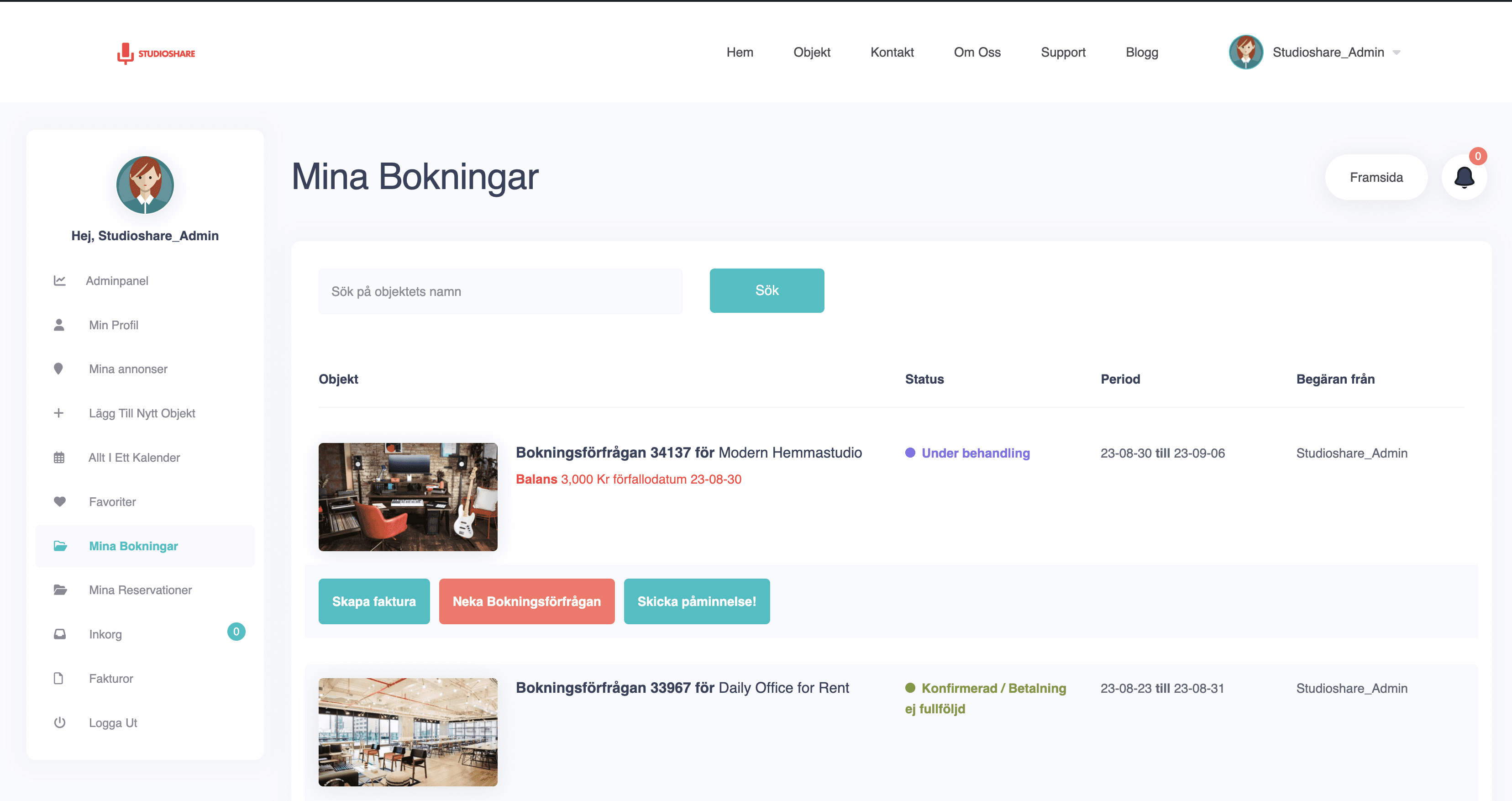
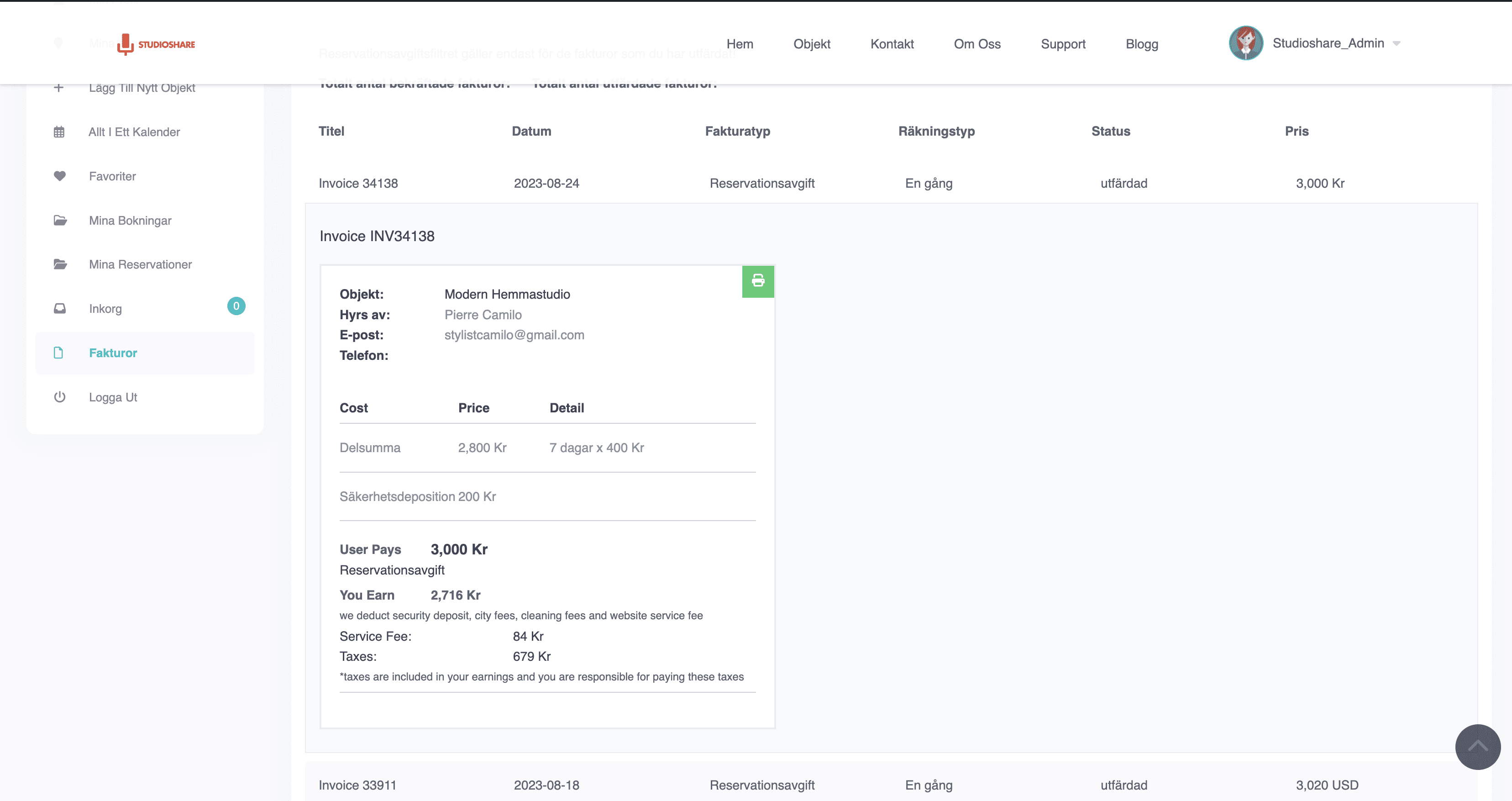
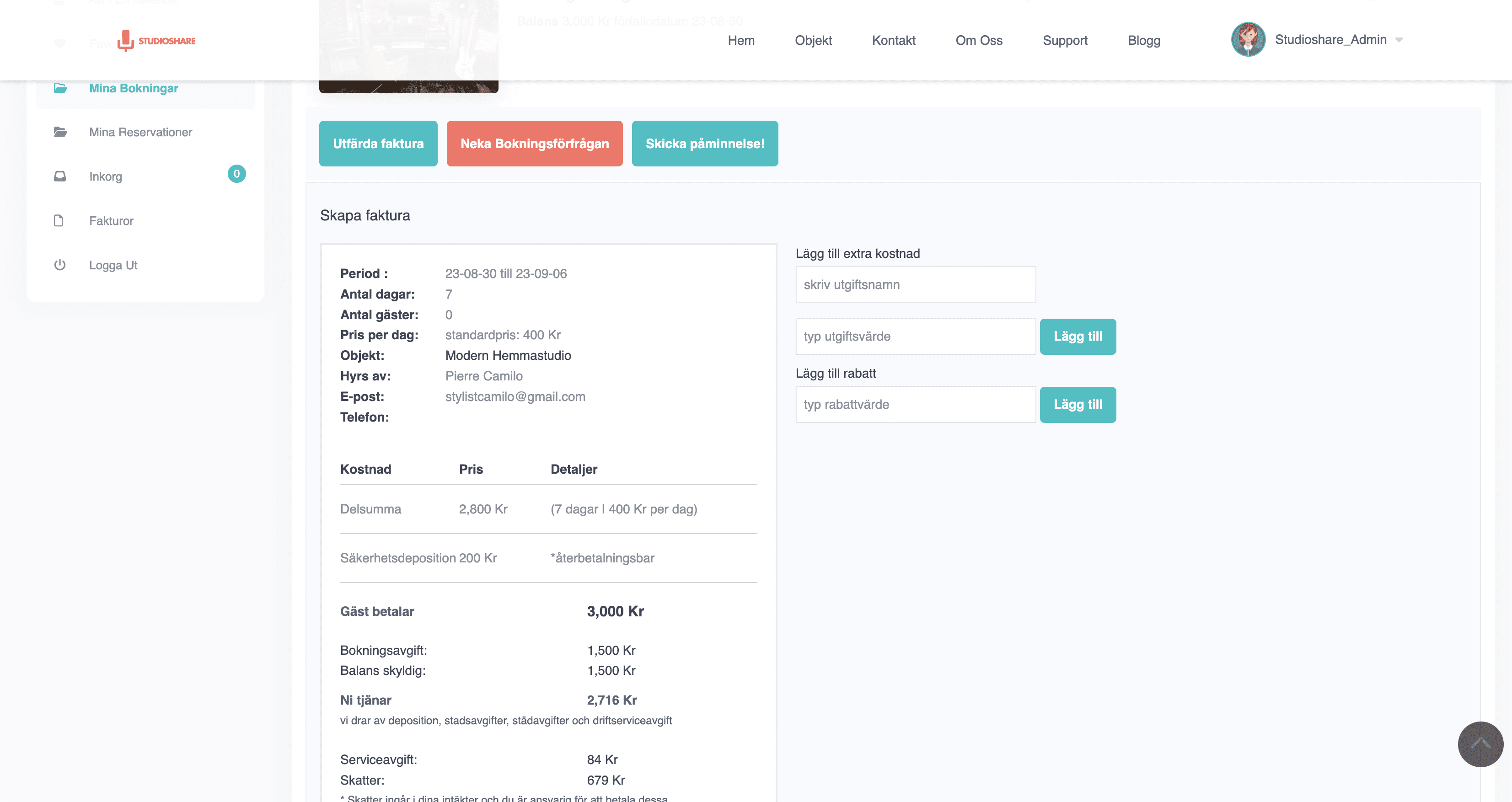 Back To
Back To